온라인 헌금안내
ONLINE GIVING
1.
컴퓨터 또는 휴대폰으로 본인 은행계정에 온라인 website 또는 app 을 통하여 접속합니다.
Connect to your bank account via web or mobile app.
2.
Pay with Zelle 또는 Send Money with Zelle (은행마다 다를 수 있음) 옵션을 선택합니다.
Select the option to Pay with Zelle or Send Money with Zelle.
처음 사용시 “Add Recipient” 옵션을 선택하여 다음 사항들을 입력합니다.
For the first-time setup, select the option to Add Recipient and provide the following information:
-
- Email : apc.offering@gmail.com
- Amount :
- Date :
- Memo (반드시 기재요망) :
- 교적번호 (church member id number)
- 영문성명 (English name)
- 헌금종류 (Offering type - tithe, lord’s day, mission, thanks, etc)
- 소속 (Ministry)
3.
Review하고 Send를 누름으로써 송금을 완료합니다.
Review the information and click Send.
4.
원하시면 Repeating Payment 를 set up 하실 수 있습니다.
If you desire to have it be recurring, please choose the option Repeating Payment.
*문의사항은 arumdaun.finance@gmail.com 로 연락해 주시기 바랍니다.
For inquiry, please email us at arumdaun.finance@gmail.com.